DEADBEAT Devlog #07: Visual Effects, Player adjustments,..
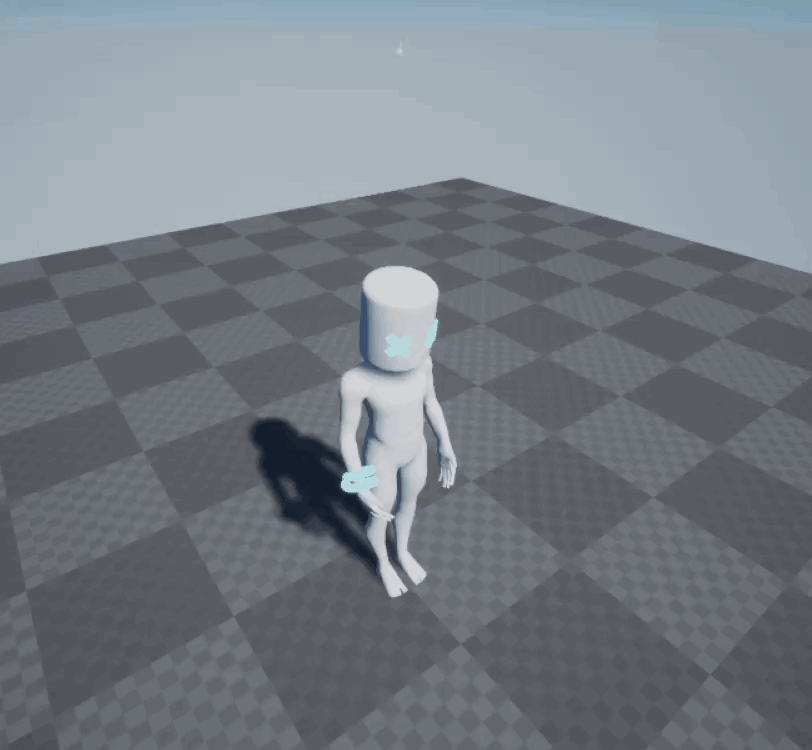



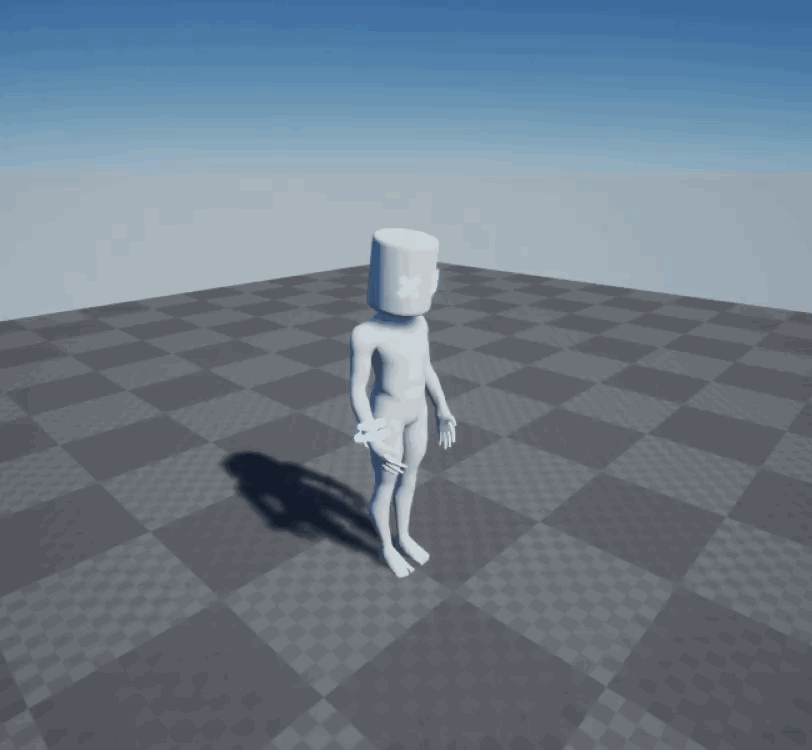




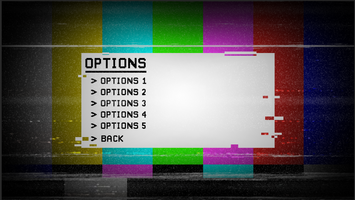
Project Type: Game
Engine: Unreal Engine 4.23.1
Language: C++
This Devlog will focus on adding more Visual Effects to the player and adding improvements to player movement, abilities, Menus,.....
Player Movement Adjustments
Player movement is an important part for any game. In an action packed and high-paced game like DEADBEAT, movement has to feel good, be fast and accurate, but most importantly: feel like you have control over it.
In previous versions of DEADBEAT, we noticed some big issues with player movement. Thus during this phase we are looking to step by step improve this. Not all movement feels good yet, but jumping and overall in-air adjusting already feels better.

We're also discussing matters such as in air attacks or similar solutions to making jumping a rewarding technique, not a punishment. This might however not be needed when the player movement speed and reaction possibilities are increased.
Additionally, we've also limited how players can use abilities. Abilities are now limited with a 5 second timer. Meaning that when using an ability, you can not instantly pick up and use another ability. This is to avoid continuous spam and too strong ability combos.
Visual Effects for Abilities & Player
With DEADBEAT being a very visual heavy game, we decided to go for some good player feedback in the form of visual effects.
These visual effects are mainly used to show players what abilities others used, when other players or yourself are damaged and more.
We will show you some of the main abilities below and give a quick description of their usage.
Heal Effect (+ Functionality)
A player can heal himself for 1 health to with this ability.

Freeze Effect(+ Functionality)
Players can use this to freeze all other players in a radius.
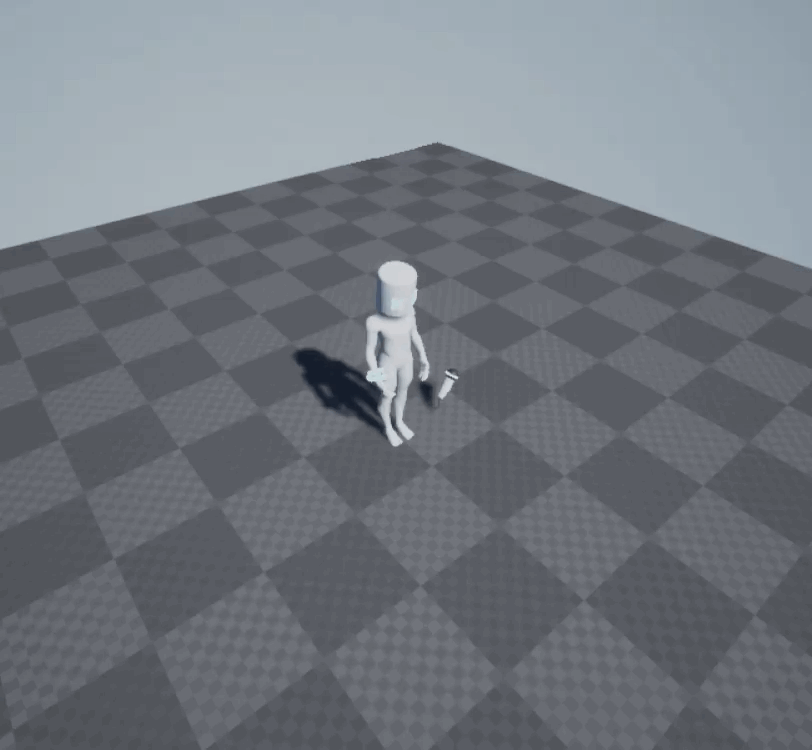
Frozen Effect(+ Functionality)
When players are frozen, we indicate this by making a frozen effect on them.
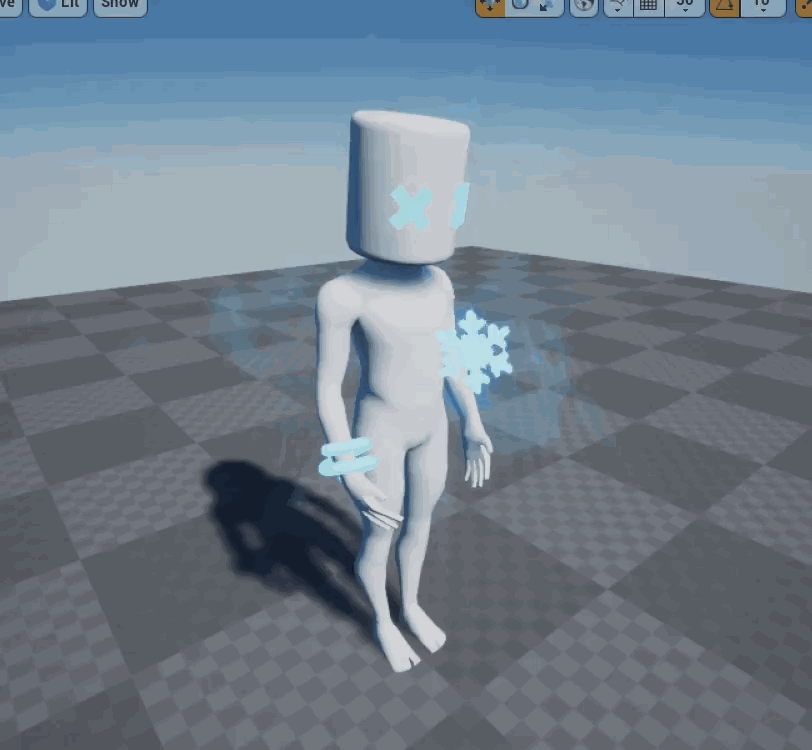
On Beat Jump(+Functionality)
When a player jumps on the beat, this effect will give extra visualization to indicate this.

Stamina Effect(+Functionality)
Instantly restores the ability to punch. (Punch Meter).
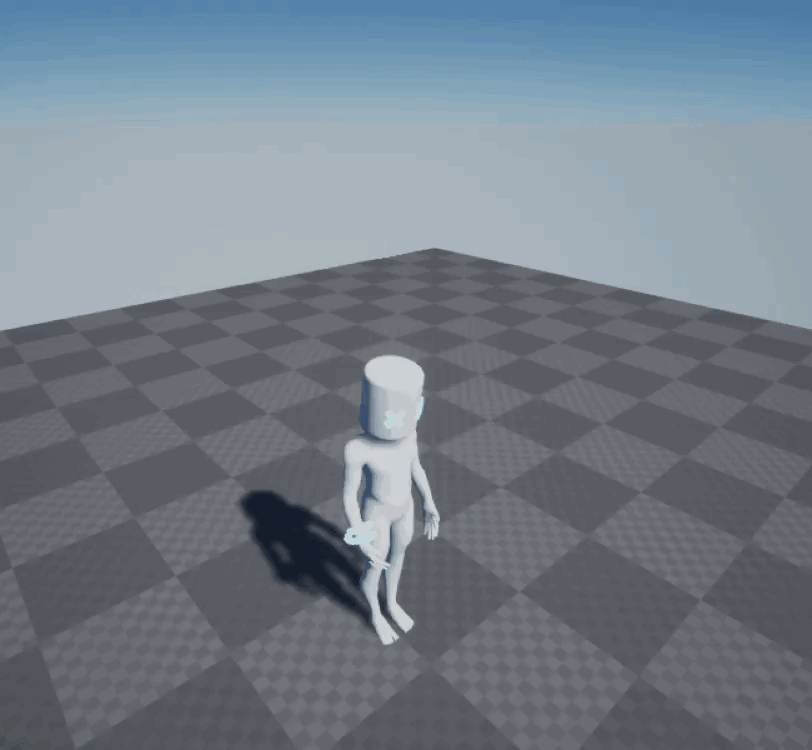
Shield Effect (+ Functionality)
When used, the player gets a 5 second invincibility timer. During this period, the player can not be damaged.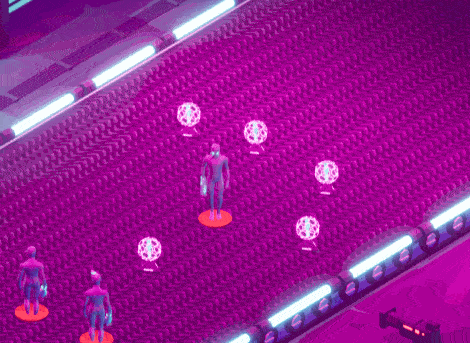
Dynamite Effect
When used, drops and after a time explodes, pushing back all players in a certain radius.
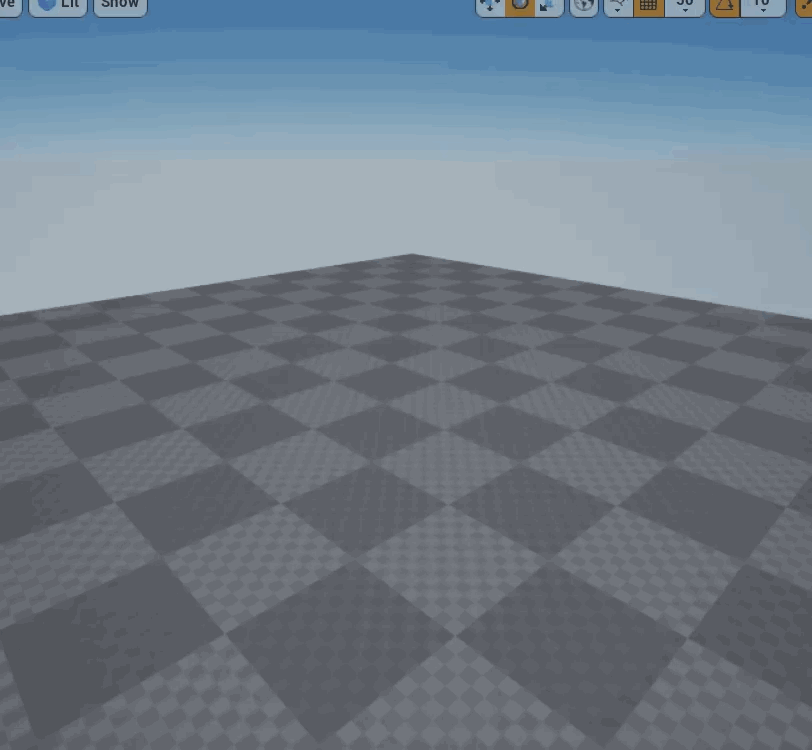
Bullet Hit
Use to indicate when a player is hit by a bullet.
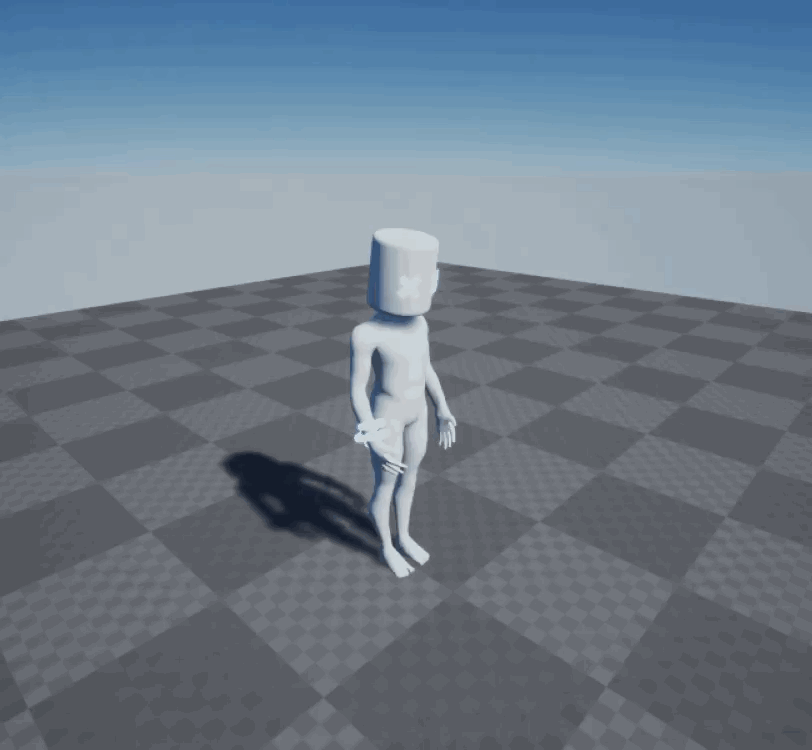
Following Effects are either not fully finished visually or ready in-game yet:
- Bullet trail
- Player Damage Hit
- Glove Punch
- Blade sparks
- Shield (Already implemented but needs more adjustment)
- ...
Menus
As in most games, DEADBEAT wants to have simple to navigate menus, and we are working hard on that regard. We have a basic main menu, a pause menu, and some simple options implemented.
Main Menu

Options Menu
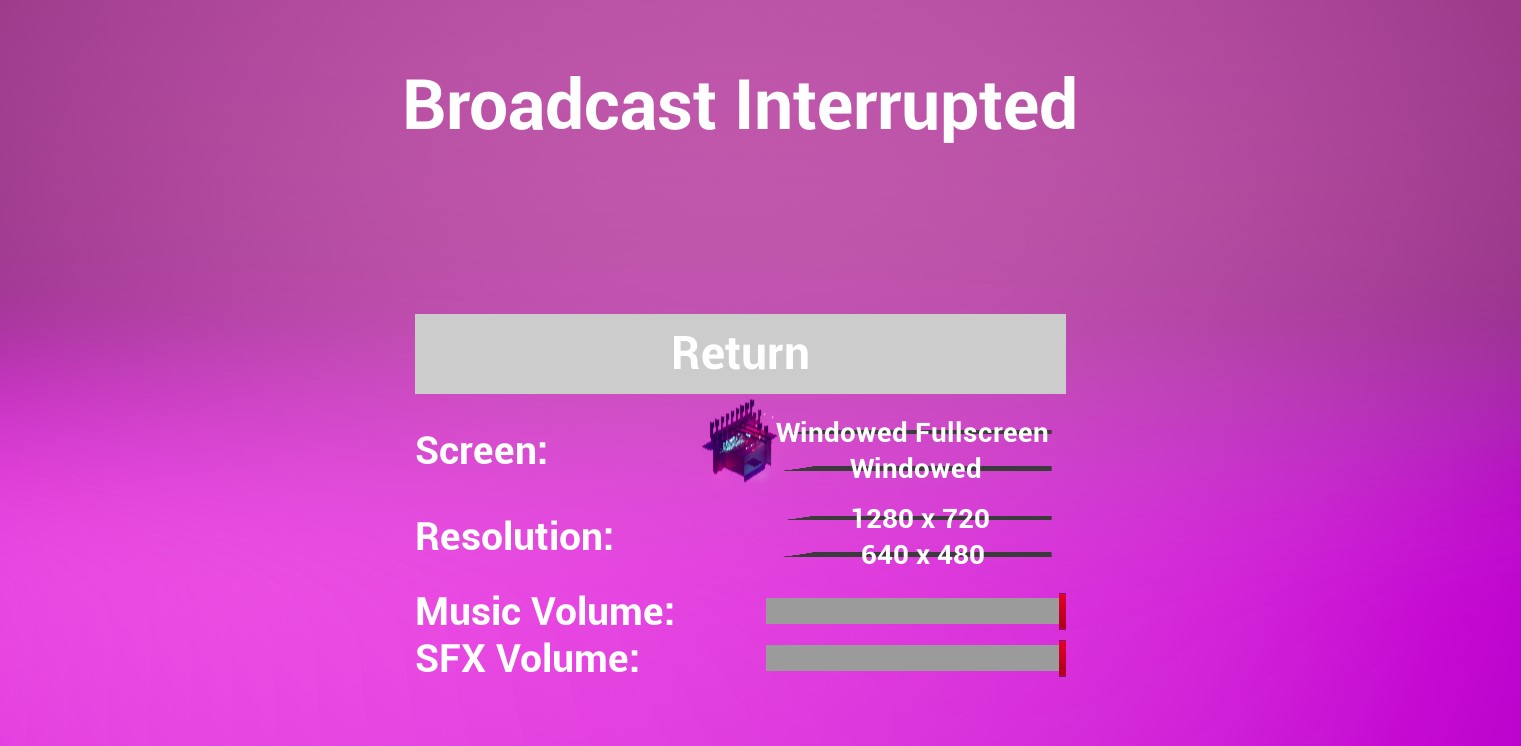 Of course these menus will be visually adjusted soon. During this period, the menus were more build around basic functionality than visuals.
Of course these menus will be visually adjusted soon. During this period, the menus were more build around basic functionality than visuals.
Additionally we also added a pause screen which has the same functionality as the main menu on top of a resume button.
Below you will see some Work In Progress early previews of the upcoming menu visuals.



What's Next?
- General Improvement on game mechanics such as abilities, player movement, ...
- Visualization of menus and enhanced functionality
- Audio Feedback (Background Music, Menu Music, Sound Effects,..)
- Trap Optimization
- Player interaction
- Player
- FPS Optimization.
- ....
And that's it for this devlog. We took a small break during this 2 week hiatus, but are still going strong! Next week we hope to go even further beyond.
See you next week!
The DEADBEAT Team.
Get DEADBEAT
DEADBEAT
A rhythm-based local multiplayer action game in a last-man-standing scenario.
| Status | Released |
| Authors | EloyDeCort, Aaron Bossier, KenMoyaert, MielVandewal, ArneDC |
| Genre | Action, Rhythm |
| Tags | Funny, Local Co-Op, Local multiplayer, Music, PvP, Runner, Traps |
| Languages | English |
More posts
- DEADBEAT Devlog #11: The Final DevlogMay 27, 2020
- [Update] DEADBEAT - V1.02May 23, 2020
- [Update] DEADBEAT - V1.01May 17, 2020
- DEADBEAT Devlog #10: Launching the game!May 14, 2020
- DEADBEAT Devlog #09: Polishing ,Fixing, Sounds,..May 07, 2020
- DEADBEAT Devlog #08: Preparing for polishingApr 30, 2020
- DEADBEAT Devlog #06: Trap Indicators, Sockets,...Apr 02, 2020
- DEADBEAT Devlog #05: Traps, Players, what's behind it?Mar 26, 2020
- DEADBEAT Devlog #04: Guns Powerups, UIMar 26, 2020

Leave a comment
Log in with itch.io to leave a comment.